前言
监控 MYSQL 进程的脚本,故障则重启,如无法启动则 Email 通知;
功能
监控 MYSQL 进程,故障则重启,如无法启动则 Email 通知
#!/bin/bash
#/usr/bin/nmap localhost | grep 3306
#lsof -i:3306
MYSQLPORT=`netstat -na|grep "LISTEN"|grep "3306"|awk -F[:" "]+ '{print $5}'`
function checkMysqlStatus(){
/usr/bin/mysql -uroot -p11111 --connect_timeout=5 -e "show databases;" &>/dev/null 2>&1
if [ $? -ne 0 ]
then
restartMysqlService
if [ "$MYSQLPORT" == "3306" ];then
echo "mysql restart successful......"
else
echo "mysql restart failure......"
echo "Server: $MYSQLIP mysql is down, please try to restart mysql by manual!" > /var/log/mysqlerr
#mail -s "WARN! server: $MYSQLIP mysql is down" info@yunloc.com < /var/log/mysqlerr
fi
else
echo "mysql is running..."
fi
}
function restartMysqlService(){
echo "try to restart the mysql service......"
/bin/ps aux |grep mysql |grep -v grep | awk '{print $2}' | xargs kill -9
service mysql start
}
if [ "$MYSQLPORT" == "3306" ]
then
checkMysqlStatus
else
restartMysqlService
fi
把脚本保存为 mysql_status.sh,这里建议每十分钟运行一次
*/10 * * * * /root/mysql_status.sh
结语
先检测 MYSQL 的 3306 端口是否正常;
使用帐号连接数据库并执行 show databases 命令;
如以上两点都能正常工作则表示数据库运行正常。
© 本站文章随意转载,但请注明出处!
>> 如果您觉得本站文章对您有所帮助,购买 VPS 时候请走本站AFF链接!
>> 某些文章具有时效性,若内容有错误或已失效,欢迎在下方评论区留言向我们反馈.
>> 所有文章均基于分享的原则,所有言论均个人观点,请注意全部都不是推荐,是分享!分享!分享!
>> 所有文章均基于分享的原则,所有言论均个人观点,请注意全部都不是推荐,是分享!分享!分享!
THE END

![图片[1] - #教程# 监控MYSQL进程有故障则自动重启脚本 - 云线路](/wp-content/uploads/2019/01/mysql.png)

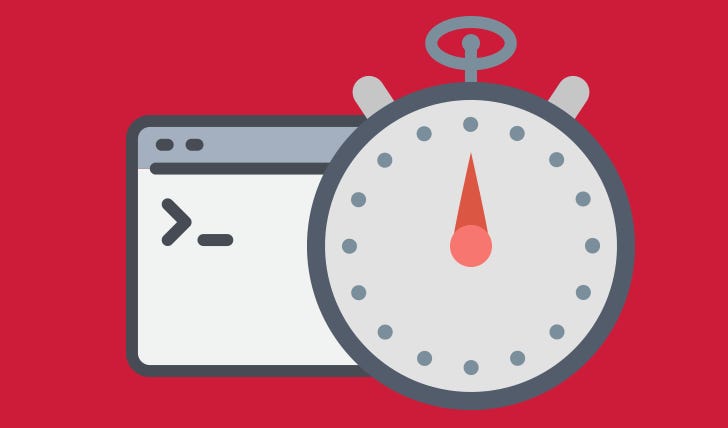



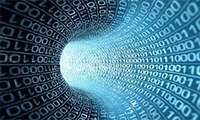


暂无评论内容