简介
很多同学因为不知道命令安装和测试,这里就给出常用的一些一键脚本来方便大家使用。
![图片[1] - #教程# – Linux常用脚本收集(网络测试/DD重装/Docker安装/开启BBR等)持续更新 - 云线路](https://www.yunloc.com/wp-content/uploads/2022/11/b324542087213929.png)
DD 相关
甲骨文 DD
DD 成 Debian 10
bash <(wget --no-check-certificate -qO- 'https://raw.githubusercontent.com/MoeClub/Note/master/InstallNET.sh') -d 10 -v 64 -p "自定义 root 密码" -port "自定义 ssh 端口"DD 成 Ubuntu 20.04
bash <(wget --no-check-certificate -qO- 'https://raw.githubusercontent.com/MoeClub/Note/master/InstallNET.sh') -u 20.04 -v 64 -p "自定义 root 密码" -port "自定义 ssh 端口"测试相关
机器测试
单线程测试
bash <(curl -Lso- https://bench.im/hyperspeed)测速脚本
curl -fsL https://ilemonra.in/LemonBenchIntl | bash -s fastsuperbench
wget -qO- git.io/superbench.sh | bashBench.sh
wget -qO- bench.sh | bash速度测速
直接显示回程线路
curl https://raw.githubusercontent.com/zhucaidan/mtr_trace/main/mtr_trace.sh|bashwget -q route.f2k.pub -O route && bash routewget https://raw.githubusercontent.com/nanqinlang-script/testrace/master/testrace.sh
bash testrace.sh
wget -qO- git.io/besttrace | bash四网测速
wget -O jcnf.sh https://raw.githubusercontent.com/Netflixxp/jcnfbesttrace/main/jcnf.sh
bash jcnf.shbash <(curl -Lso- https://dl.233.mba/d/sh/speedtest.sh)bash <(curl -Lso- https://git.io/J1SEh)三网测速
bash <(curl -Lso- https://git.io/superspeed_uxh)综合脚本测速
bash <(wget --no-check-certificate -O- https://dl.233.mba/d/sh/superbenchpro.sh)测试端口是否开放
telnet smtp.aol.com 25 //例如:25 端口测试 IPv4 优先还是 IPv6 优先
curl ip.p3terx.com流媒体测试
全媒体测试
bash <(curl -L -s https://raw.githubusercontent.com/lmc999/RegionRestrictionCheck/main/check.sh)奈飞测试
wget -O nf https://github.com/sjlleo/netflix-verify/releases/download/2.5/nf_2.5_linux_amd64 && chmod +x nf && clear && ./nfbash <(curl -L -s https://raw.githubusercontent.com/lmc999/RegionRestrictionCheck/main/check.sh)bash <(curl -sSL "https://github.com/CoiaPrant/MediaUnlock_Test/raw/main/check.sh")WARP
wget -N --no-check-certificate https://cdn.jsdelivr.net/gh/YG-tsj/CFWarp-Pro/multi.sh && chmod +x multi.sh && ./multi.sh之后进入脚本快捷方式为 bash multi.sh
服务器时间
CentOS 同步时间
yum -y install ntpdate
timedatectl set-timezone Asia/Shanghai
ntpdate ntp1.aliyun.comBBR
CentOS 7 BBR
wget -N --no-check-certificate "https://raw.githubusercontent.com/chiakge/Linux-NetSpeed/master/tcp.sh" && chmod +x tcp.sh && ./tcp.sh一键开启 BBR
需要 Linux Kernel 内核升级到 4.9 及以上版本可以实现 BBR 加速
uname -srmDocker
更新、安装必备软件
apt-get update && apt-get install -y wget vim海外服务器
非大陆 Docker 安装
wget -qO- get.docker.com | bash卸载 Docker
wget -qO- get.docker.com | bash
sudo rm -rf /var/lib/docker
sudo rm -rf /var/lib/containerd非大陆 Docker-compose 安装
sudo curl -L "https://github.com/docker/compose/releases/download/1.29.2/docker-compose-$(uname -s)-$(uname -m)" -o /usr/local/bin/docker-composesudo chmod +x /usr/local/bin/docker-compose查看版本
docker-compose --version大陆服务器安装
国内机安装 docker
curl -sSL https://get.daocloud.io/docker | sh国内机安装 docker-compose
curl -L https://get.daocloud.io/docker/compose/releases/download/v2.1.1/docker-compose-`uname -s`-`uname -m` > /usr/local/bin/docker-compose
chmod +x /usr/local/bin/docker-compose卸载 docker
sudo apt-get remove docker docker-engine
rm -fr /var/lib/docker/防火墙
CentOS7 防火墙
systemctl stop firewalld //关闭防火墙
sytemctl disable firewalld //禁止开机自启
systemctl start firewalld //开启防火墙
systemctl enable firewalld //设置开机自启
firewall-cmd --state //查看防火墙状态(关闭后显示 notrunning,开启后显示 running)
firewall-cmd --reload //重启CentOS6 防火墙
service iptables stop //关闭防火墙
chkconfig iptables off //禁止开机自启
service iptables start //开启防火墙
chkconfig iptables on //设置开机自启
service iptables status //查看防火墙状态
service iptables restart //重启开放/关闭端口
CentOS 6 开启/关闭防火墙
# 关闭防火墙
service iptables stop# 禁止开机自启
chkconfig iptables off# 开启防火墙
service iptables start# 设置开机自启
chkconfig iptables on# 查看防火墙状态
service iptables status# 重启
service iptables restartCentOS 7 开放/关闭指定端口
# 开启 80 端口,协议 tcp,–permanent 永久生效
firewall-cmd --zone=public --add-port=80/tcp --permanent# 关闭端口
firewall-cmd --zone=public --remove-port=80/tcp --permanent# 查看端口状态
firewall-cmd --query-port=80/tcpCentOS 6 开放/关闭指定端口
# 开启 80 端口,协议 tcp
iptables -A INPUT -p tcp --dport 80 -j ACCEPT# 关闭端口
iptables -I INPUT -p tcp --dport 80 -j DROP# 保存
service iptables saveCentOS 6/7 关闭 SELinux
查看状态
/usr/sbin/sestatus临时停用
setenforce 0永久停用
sed -i 's/SELINUX=.*/SELINUX=disabled/g' /etc/selinux/config或者编辑/etc/selinux/config 文件
# SELINUX=enforcing //注释掉
SELINUX=disabled //增加 设置后需要重启才能生效
总结
本贴持续更新中…
© 本站文章随意转载,但请注明出处!
>> 如果您觉得本站文章对您有所帮助,购买 VPS 时候请走本站AFF链接!
>> 某些文章具有时效性,若内容有错误或已失效,欢迎在下方评论区留言向我们反馈.
>> 所有文章均基于分享的原则,所有言论均个人观点,请注意全部都不是推荐,是分享!分享!分享!
>> 所有文章均基于分享的原则,所有言论均个人观点,请注意全部都不是推荐,是分享!分享!分享!
THE END


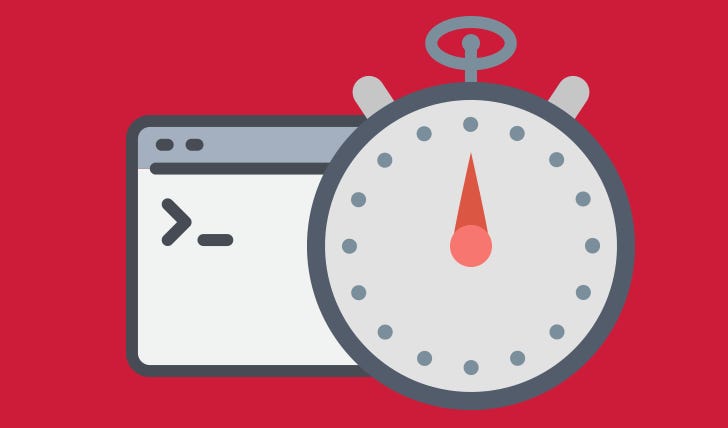



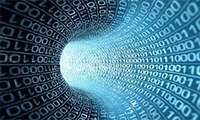


暂无评论内容