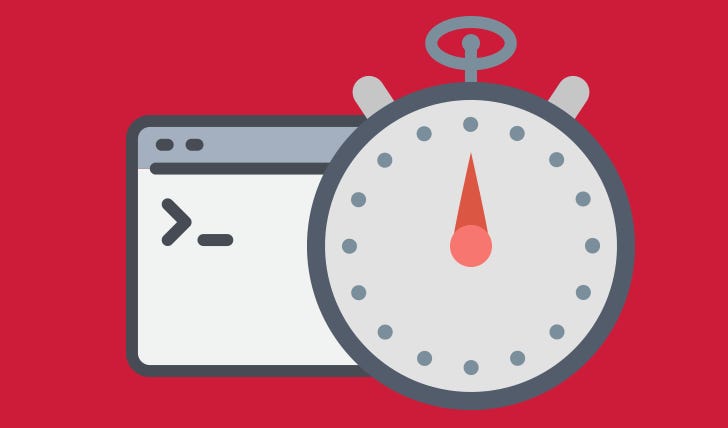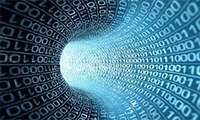前言
有同学问怎么在Chevereto首页加上上传图片总数量统计,这里我就给出方法,只要在一个文件里加上几行代码就能解决。
第一种方法
在文件/app/themes/Peafowl/views/index.php 合适位置加入以下代码:
<div id="home-cover" data-content="follow-scroll-opacity">
<?php G\Render\include_theme_file('snippets/homepage_cover_slideshow'); ?>
<div id="home-cover-content" class="c20 fluid-column center-box padding-left-10 padding-right-10">
<?php CHV\Render\show_banner('home_before_title', (function_exists('get_list') ? get_list()->sfw : true)); ?>
<h1><?php echo CHV\getSetting('homepage_title_html') ?: _s('Upload and share your images.'); ?></h1>
<h1>本站共托管 <?php
$stats = CHV\Stat::getTotals();
echo $stats['images'] > 999999 ? $stats['images'] : number_format($stats['images']); // Will output the total n° images
?> 张图片</h1>第二种方法
新建文件–保存为 count.php
<?php
error_reporting(0);
$con = mysql_connect("localhost", "数据库用户名", "数据库密码");
if (!$con)
{
die('Could not connect: ' . mysql_error());
}
$db_selected = mysql_select_db("tu",$con);
$sql = "SELECT * FROM chv_images";
$result = mysql_query($sql,$con);
echo mysql_num_rows($result);
mysql_close($con);
?>放在 app/themes/Peafowl/views/index.php 文件中的合适位置
<?php
error_reporting(0);
$con = mysql_connect("localhost", "数据库用户名", "数据库密码");
if (!$con)
{
die('Could not connect: ' . mysql_error());
}
$db_selected = mysql_select_db("tu",$con);
$sql = "SELECT * FROM chv_images";
$result = mysql_query($sql,$con);
echo mysql_num_rows($result);
mysql_close($con);
?>本站已托管图片 张
<?php
$data = file_get_contents('https://网站域名/count.php');
?>
<p>本站已托管图片 <?php echo $data ?> 张</p>好啦,到这里就愉快的结束了!
© 本站文章随意转载,但请注明出处!
>> 如果您觉得本站文章对您有所帮助,购买 VPS 时候请走本站AFF链接!
>> 某些文章具有时效性,若内容有错误或已失效,欢迎在下方评论区留言向我们反馈.
>> 所有文章均基于分享的原则,所有言论均个人观点,请注意全部都不是推荐,是分享!分享!分享!
>> 所有文章均基于分享的原则,所有言论均个人观点,请注意全部都不是推荐,是分享!分享!分享!
THE END

![图片[1] - #教程# Chevereto – 首页加入上传图片总数量统计 - 云线路](/wp-content/uploads/2020/03/2020031105575869.png)